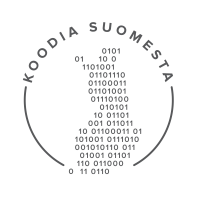Paylink allows you to refund orders via the online app. You can refund some of the items or the whole order.
Refunds are created at Orders > [order] > Refunds > Create refund.
- Select items to be refunded
- Click Continue
- Confirm refund details
- Click Approve refund
Paytrail will process the refund and it will appear within a few days in the customer’s account.
You can view refunds at Orders > [order] > Refunds.