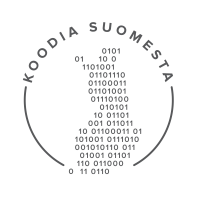Get started with Paylink in three steps.
- Order Paylink and get credentials in 1 – 2 business days
- Log in and go to settings (upper right corner)
- Enter the settings:
- Company. Enter company name, logo, email and other business details.
- Paytrail. Enter merchant credentials received from Paytrail and ensure that they are correct by clicking Check credentials.
- Orders. Choose settings related to orders, such as whether to include VAT in prices and the default VAT rate.
- Order statuses (optional). Group orders into different categories for easier management. For example, the statuses can be Pending and Completed.
- Receipts. Add additional information to receipts, such as delivery terms.
- Emails. Add additional information to payment requests and subscribe to receive a copy of payment requests in your email.
The service is ready to use once you have entered the settings.