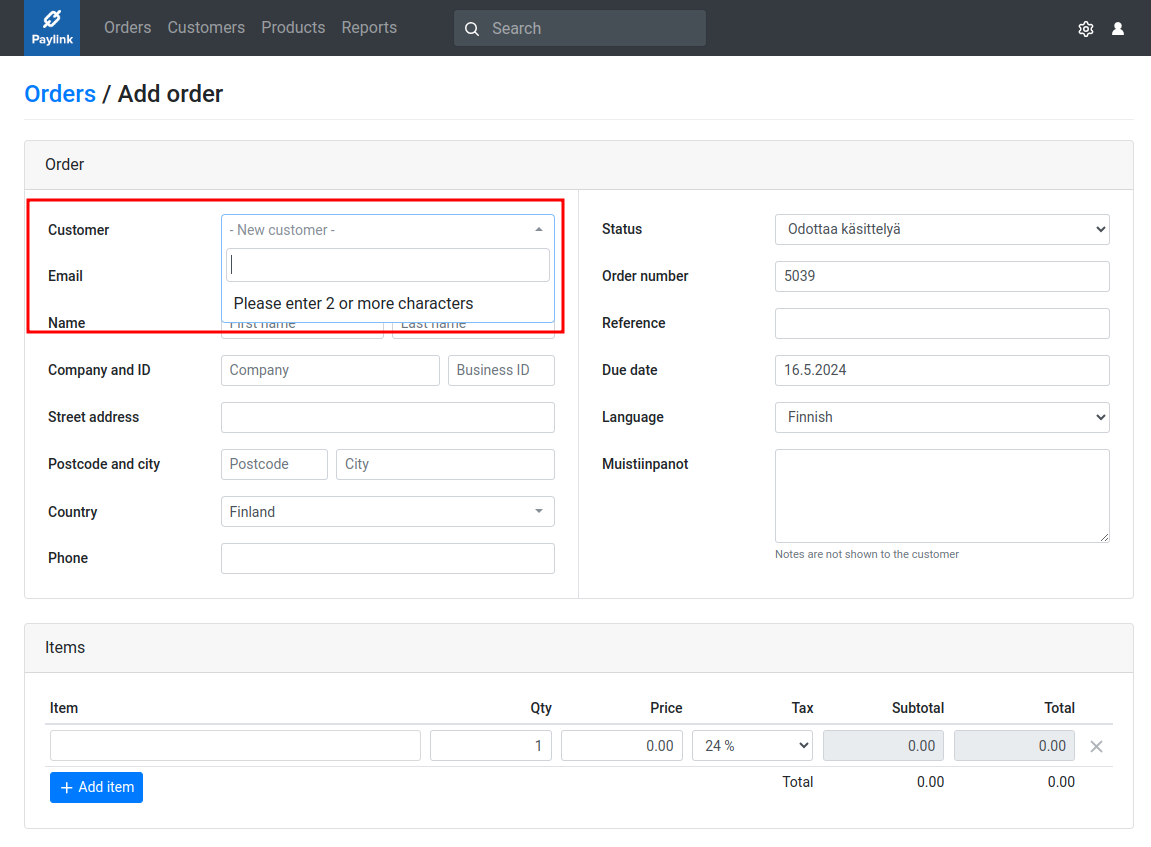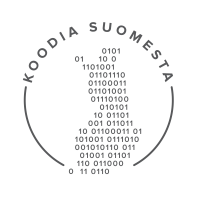Paylink saves customer data, making it straightforward to create payment links for previous customers. The customer is automatically saved when a payment link is created for the first time.
You can also manually add new customers by clicking Customers > Add customer. The following information is entered for the customer:
- Name
- Company (optional)
- Address
Once the customer has been saved, you can select them when creating an order:
Customer details are automatically updated if they are changed when creating a new order.