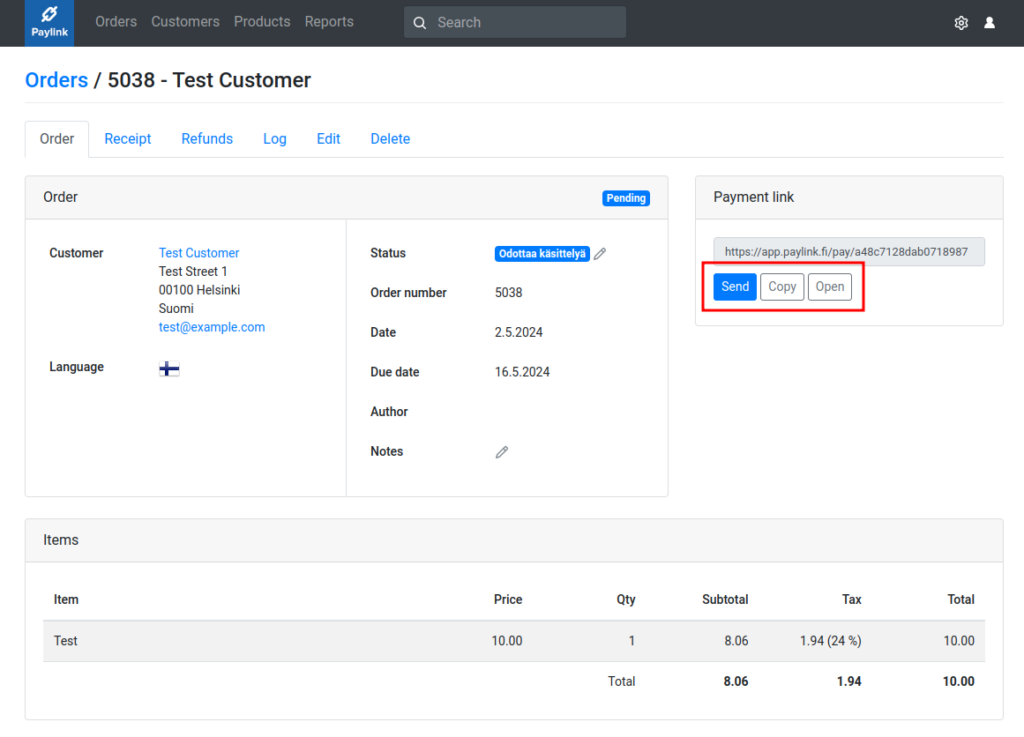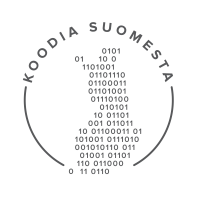Through the payment link, customers can pay using the payment methods offered by Paytrail, such as online banking or credit card. The payment link is sent to the customer by email. Once the customer has paid for the order, a receipt is sent to the customer and a notification is sent to the merchant by email.
The payment link is created by clicking Orders > Add order in Paylink. The following information is entered for the order:
- Order items
- Customer information
- Due date (optional)
- By default, the order can be paid after the due date. You can switch due dates to strict in settings which blocks payments for overdue orders.
- Customer language (English or Finnish)
- Order notes
- Order notes are for internal use and will not be visible to customers.
Once you have entered order information, send the payment link to the customer by clicking Send. Alternatively you can copy it and send it with your preferred method.
Once the customer completes the payment, a receipt is sent to the customer and a notification is sent to the merchant by email. The order will appear as Completed in Paylink.